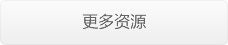酷!把女朋友的照片变成文件图标 AveIcon 是一个小巧的 ICO/PNG 互转小工具,有了它我就不用在打开庞大的 Axialis IconWorkshop 了,而且它界面超简洁,只需拖动图片到窗口中再拖动回来,整个转换过程就算完成了,更令人欣喜的是它还支持 Alpha 通道.没想到这么小的工具竟然这么强大,像是在做广告,哇哈哈,真是捡到大便宜了,还有一点它是免费的哟.
个人觉得这软件的作者真BT,用Delphi就得了,竟然大部分资源都不在标准资源里面,于是费劲地打开UE找资源.做完汉化发现字体显示不全,几次修改后发现无效,超出边框部分全都显示为□,呜呜,气死偶了,于是开始原翻译进行缩水,成品就是现在的这个样子了.
已知问题:拖拽窗口中的"拖拽"二字看起来像乱码,应该是字体问题.PS:偶已经修改所有字体为 Tahoma 了,可还是这个样子,其实偶也不想看到这样的情况,呜呜.
一个<I>绿色</I>小软件,简单的两次拖曳就能把所需要的图片文件变成图标文件。
(支持bmp.jpg.png.gif等格式。)
简单教学:
1.生成图标。
screen.width*0.7) {this.resized=true; this.width=screen.width*0.7; this.style.cursor='hand'; this.alt='Click here to open new window\nCTRL+Mouse wheel to zoom in/out';}" onclick="if(!this.resized) {return true;} else {window.open('http://botu.bokee.com/photodata/2008-2-18/011/000/167/6326969/6326969_h.jpg');}" alt="" src="http://botu.bokee.com/photodata/2008-2-18/011/000/167/6326969/6326969_h.jpg" onload="if(this.width>screen.width*0.7) {this.resized=true; this.width=screen.width*0.7; this.alt='Click here to open new window\nCTRL+Mouse wheel to zoom in/out';}" border=0>
2.右键属性。选用刚才生成的图标文件。
screen.width*0.7) {this.resized=true; this.width=screen.width*0.7; this.style.cursor='hand'; this.alt='Click here to open new window\nCTRL+Mouse wheel to zoom in/out';}" onclick="if(!this.resized) {return true;} else {window.open('http://botu.bokee.com/photodata/2008-2-18/011/000/167/6326971/6326971_h.jpg');}" alt="" src="http://botu.bokee.com/photodata/2008-2-18/011/000/167/6326971/6326971_h.jpg" onload="if(this.width>screen.width*0.7) {this.resized=true; this.width=screen.width*0.7; this.alt='Click here to open new window\nCTRL+Mouse wheel to zoom in/out';}" border=0>
有支持才有动力哦~~~